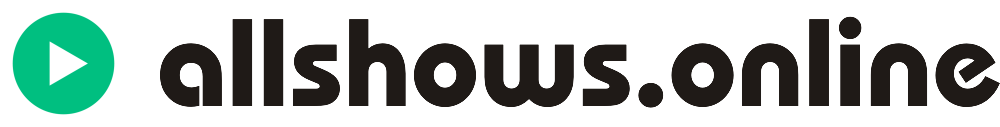Add podcast

How to Submit Your Podcast to AllShows.Online
To add your podcast to the AllShows.Online directory, follow these steps:
1. Prepare Your Materials
-
Podcast name and description (preferably in English)
-
Cover art (recommended size: 1400×1400 px)
-
RSS feed link (if already published on other platforms)
-
Choose Category (music, education, comedy, news, etc.)
2. Submission Options
🔹 If you already have an RSS feed:
-
Go to AllShows.Online
-
Look for the “Add radio show“ section
-
Paste your RSS link and fill in the details
-
Submit for moderation
🔹 If your podcast is new and has no RSS feed yet:
-
Sign up on a podcast hosting platform (e.g., Anchor, SoundCloud, Podbean, Castbox)
-
Generate an RSS feed
-
Submit it to AllShows.Online as described above
3. Review & Publication
-
Moderation usually takes 1–7 days
-
Once approved, your podcast will be listed in the catalog and available for streaming
4. Promotion Tips
-
Share your profile link on social media with the hashtag #AllShowsOnline and @AllShowsOnline
-
Participate in the platform’s curated playlists and features
💡 Need help?
Contact AllShows.Online support via the “Contacts“ section on their website.
That’s it! Your podcast can now reach thousands of listeners 🎙️🚀
Follow us VK | Dzen | Rutube | Telegram